Bubble Templates: When, Why and How to Use Them
Jan 27, 2025
Table of Contents
What is MVP?
Bubble Templates: Features, Cost, Categories & Customization
Why Use Bubble Templates?
When to Use a Bubble Template?
Advantages of Using a Template
How to Find Bubble Templates?
Can You Create a Bubble Template?
When Bubble Template Might Not Be the Right Choice?
Conclusion
Every entrepreneur faces a crucial decision at the beginning of their development process: whether to build an app from scratch or use a template. Building from scratch doesn’t always require coding, thanks to no-code platforms like Bubble, which empower users to start their app's development efficiently within their ecosystem. This flexibility supports a wide range of applications, from mobile apps to admin dashboards.
One of Bubble's standout features is its extensive marketplace of pre-designed templates. These templates are perfect for accelerating the development process while maintaining high-quality results. Choosing the right template can significantly streamline app creation, enabling entrepreneurs to focus on other critical aspects like user engagement and online presence.
However, templates come with their own considerations. While they save time and resources, they also require customization to fit specific business needs. In this guide, we'll explore how to choose the right no-code app template, effectively use it for your app, and why templates are ideal for creating your MVP (Minimum Viable Product).
What is MVP?
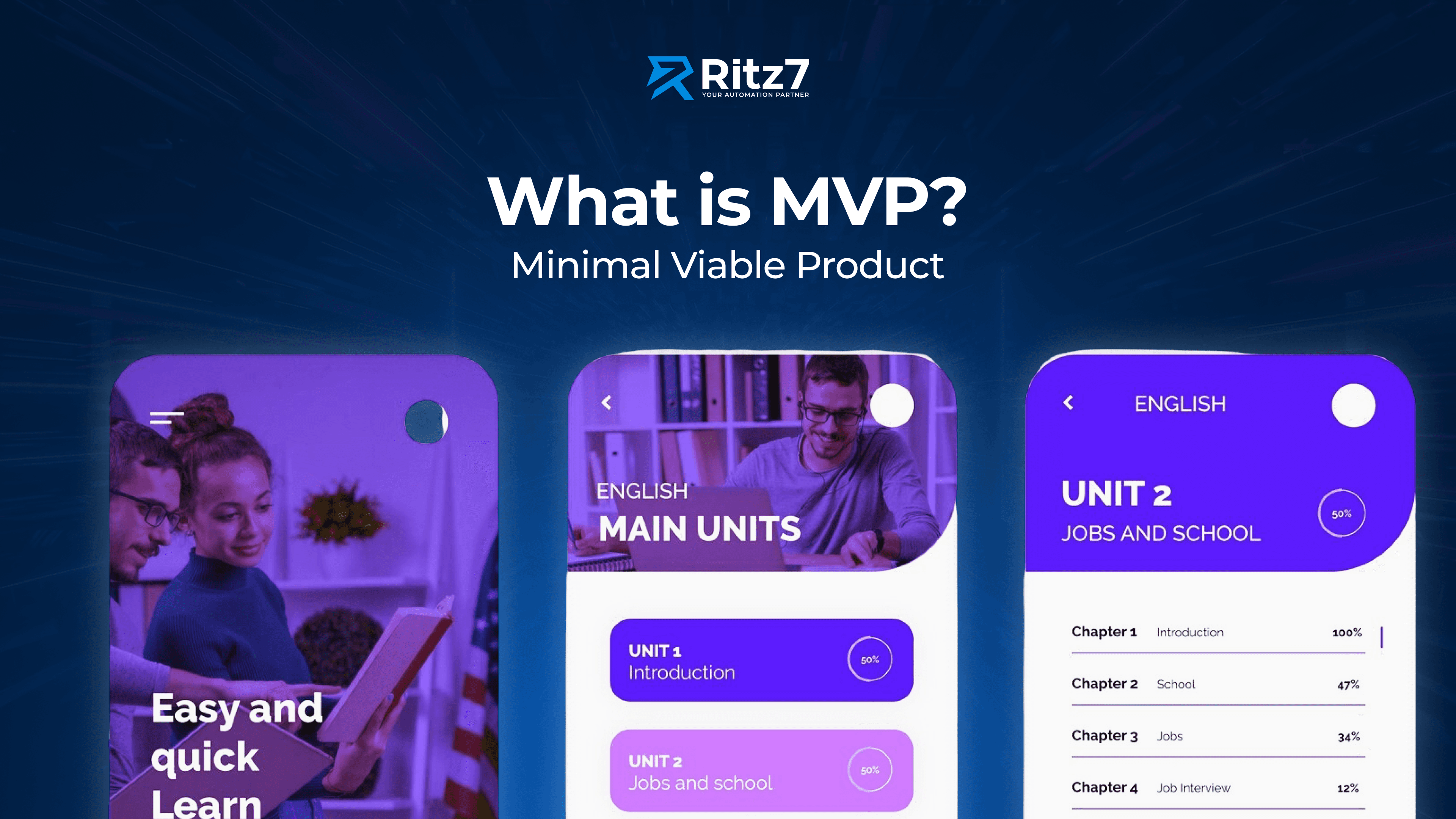
An MVP (Minimum Viable Product) is the simplest version of your product designed to test your idea in the real world. Instead of building all the advanced or fancy features upfront, you create just enough functionality to determine if there’s genuine interest in your offering.
For instance, in online marketplaces or services marketplaces, an MVP might include basic features like user profiles, product listings, or a simple checkout process—just enough to validate your concept without over-investing in development.
This approach helps you:
Save Time and Money: Avoid unnecessary work and focus on the essentials.
Gather Early Feedback: Learn what your users truly want and refine your product accordingly.
Test Market Demand: Validate your idea in a live environment before scaling further.
By starting small and iterating based on user feedback, you can create a product that better aligns with your audience's needs while minimizing risks and costs.
Bubble Templates: Features, Cost, Categories & Customization
Templates are pre-made setups available on platforms designed to jumpstart no-code app development. These templates are tailored to provide basic functionalities or offer advanced customization options, depending on your needs.
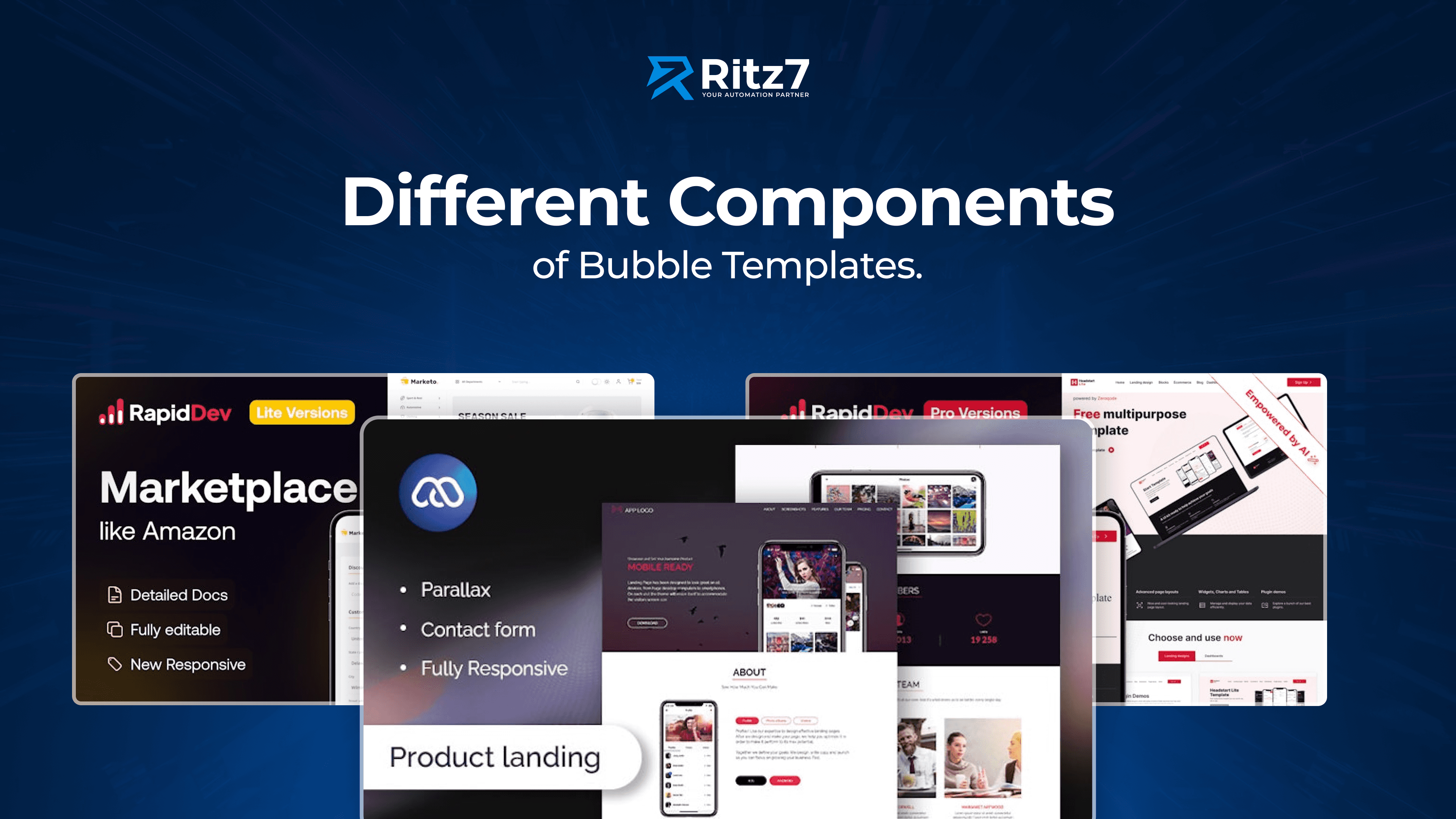
Bubble and Its Templates
Bubble, a leading no-code development platform, provides a wide range of templates that simplify the app development process. These templates are crafted by Bubble’s vibrant developer community, offering varying levels of complexity, from basic designs to advanced, feature-rich solutions.
Some templates come equipped with intuitive interfaces, ensuring a clean and seamless user experience. For developers focusing on creating apps with a responsive design or user-friendly interfaces, No-code templates can be a game-changer.
However, if you choose to develop your app from scratch on Bubble, you'll have to build all the back-end and front-end functionality yourself. While this approach gives you complete control over your app's user interface and functionality, it can be time-consuming, especially for those with limited coding experience.
Categories and Costs
Bubble offers templates for various types of applications, such as:
CRMs
Dashboards - admin dashboard
Landing pages
Marketplaces
E-commerce sites
Internal tools
Directory sites
On-demand services
Project management tools
Online stores
These templates vary in cost, typically from $149 to $399, with the best ones averaging around $299.
Also Read - YouTube Automation Guide: Master YT Video Uploads in 2025
Choosing the Right Template
Since Bubble users create these templates, checking the author and the template’s rating is essential before buying. Highly rated templates usually have appealing designs, suitable data structures, connected workflows, and robust security features. These are vital aspects to consider when selecting a template.
Customization and Flexibility
One significant advantage of No-code templates is that they are 100% editable. You can change anything on the back end and front end. However, to make extensive changes, you’ll need to understand the platform thoroughly and take time to figure out how the template was developed. This can be time-consuming, even for professionals.
If you plan to make significant functionality changes, start from scratch.
Why Use Bubble Templates?
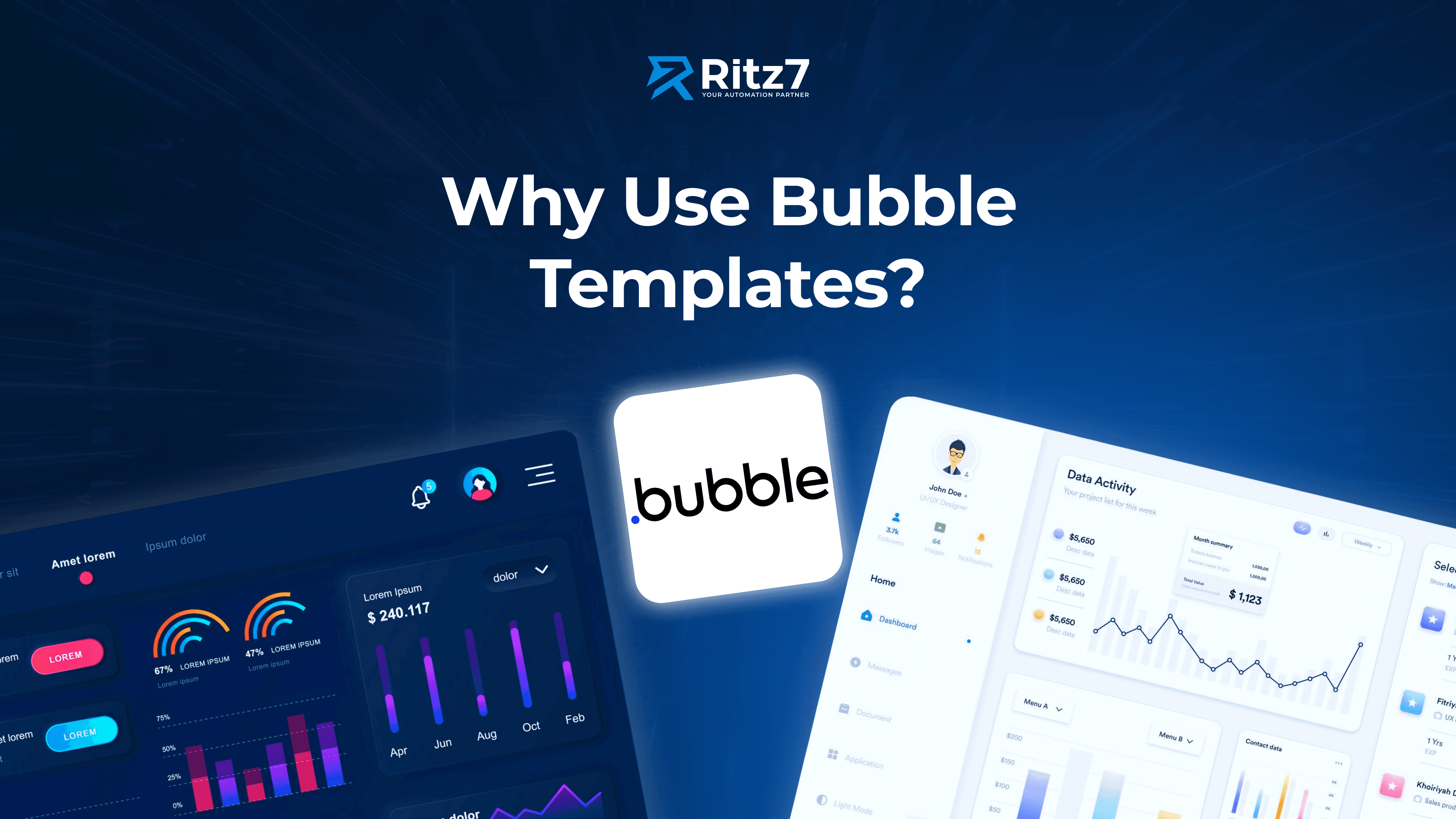
No-code platforms like Bubble are built to be user-friendly, enabling individuals without professional development experience to create apps. However, even with an intuitive interface, there’s often a learning curve, and not everyone has the time to master it. This is where no-code templates shine.
Bubble templates—whether startup page templates or user-centric templates—are designed to speed up app development significantly. These ready-made templates come with pre-built features, offering a clean design and a user interface that’s easy to customize. Additionally, many templates boast responsive designs, ensuring a seamless experience across devices.
That said, “speed up” is relative. Even with the best no-code templates, you might encounter challenges while making modifications, especially if you’re unfamiliar with the platform’s structure. For projects requiring a personalized touch or advanced customization, services like Ritz7 Automations can guide you in navigating these complexities.
Must Read - Business Process Automation Hack: How Hubble Saved $70k
When to Use a Bubble Template?
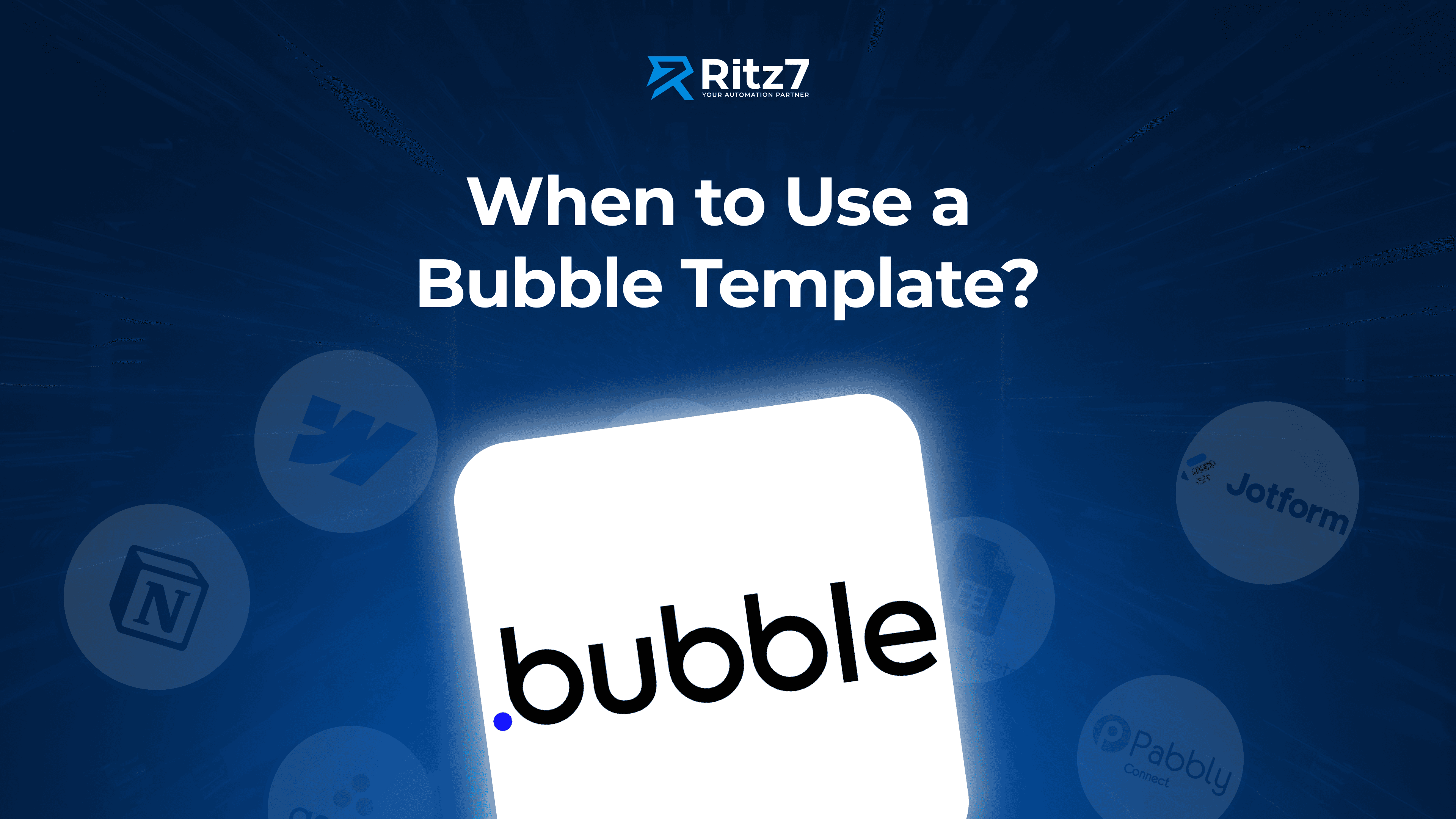
Now that we understand the basics, let's discuss when to use a template. Here are a few reasons why people might choose this option:
Learning the Platform
If you're new to Bubble and need to learn how it works, starting with a template is a good idea. However, be cautious—your experience will heavily depend on the quality of the template you pick.
Speeding Up Development
Entrepreneurs eager to launch their mobile apps quickly often use templates to save development time. However, a template might only partially fit your app's needs, requiring you to invest time in adjustments. You should reconsider your business model if the template fits perfectly.
Creating an MVP
Using a template to create a Minimum Viable Product (MVP) is a solid strategy. MVPs require only basic features for testing purposes. Templates can help you get to market quickly, test your idea, gain initial users, and then invest in custom development once you know what works.
Avoiding Reinvention
There's no need to start from scratch for apps with standard functionalities, such as CRMs or task managers. Templates for these types of apps are widely available, saving you time and effort. It's better to invest time in finding a suitable template than to build everything yourself.
Budget Constraints
Using a template can be a cost-effective solution if you have a tight budget. Hiring a professional developer might be out of reach, so finding a good template and making necessary adjustments can be the best approach.
Also Read -No-code automation: How Quickload Saves $120k
Advantages of Using a Template

Using a no-code template has several benefits, making it an ideal choice for many developers and entrepreneurs:
Cost-Effective:
Templates save money compared to hiring a professional developer, with prices typically ranging from $149 to $399 in the Bubble marketplace. They are perfect for budget-conscious service businesses and service providers looking to launch their apps efficiently.
Faster Development:
A ready-made template significantly reduces development time, especially when creating Minimum Viable Products (MVPs) or testing ideas quickly.
Test Market Viability:
Templates offer a cost-effective way to validate your app idea in the real world, ensuring it resonates with users before investing in custom development.
Improved User Experience:
Many amazing no-code app templates come with pre-built, intuitive designs that enhance the user experience for your app, making it more engaging and user-friendly.
Responsive Design:
Most templates include a responsive design, ensuring your app works seamlessly across various devices, delivering a polished experience for users.
Practical Learning Tool:
Templates are ideal for understanding app development and platform functionality. They provide a foundation for learning how to build and customize apps on Bubble.
Multi-Purpose Options:
From multi-purpose no-code templates to niche options like CRM or e-commerce, you’ll find templates tailored to a variety of needs, helping you kickstart your project with ease.
Leveraging these templates allows service providers and startups to bring their ideas to life without the heavy lifting of coding, focusing instead on crafting a meaningful app experience.
How to Find Bubble Templates?
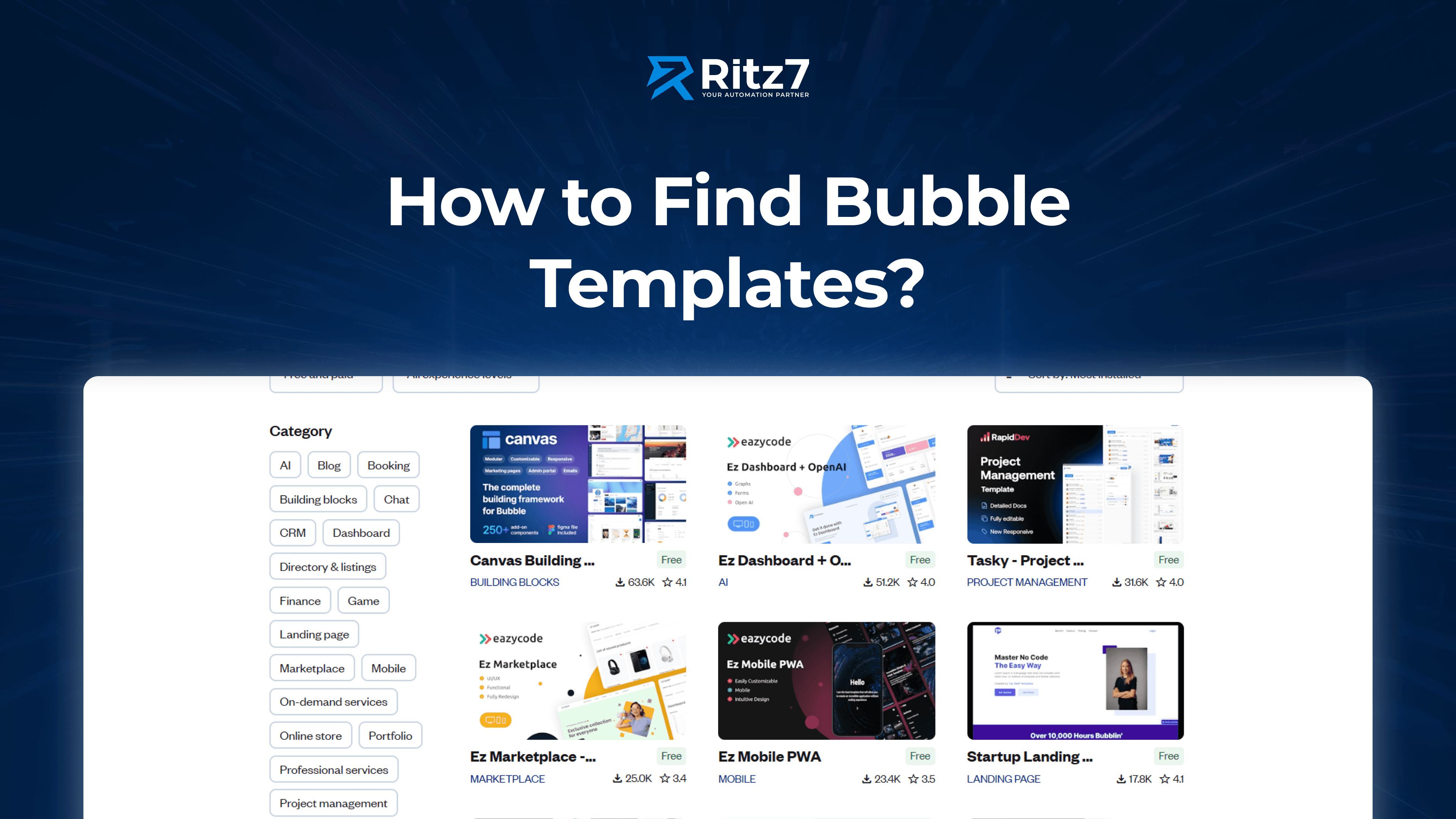
Finding the right Bubble template for your project is simple and efficient, thanks to the Bubble Marketplace. Here’s a step-by-step guide to help you navigate and select a template that aligns with your app's goals:
1. Visit the Bubble Marketplace
Start by heading to the official Bubble Marketplace, where you’ll find a wide range of ready-made templates designed for various applications. These templates serve as a foundation for your no-code app development journey.
2. Search by Keywords
Use the search bar to enter specific keywords that describe the type of app you want to build.
For a marketplace platform like Airbnb: Search for “marketplace templates.”
For a CRM tool to manage customer data: Type “CRM template.”
For a landing page or portfolio site: Look for “landing page templates.”
This targeted approach helps you find templates tailored to your app’s requirements quickly.
3. Filter by Category
Narrow down your search by using category filters available in the dropdown menu. Bubble offers templates across a wide range of categories, such as:
E-commerce: For online stores or product catalogs.
Dashboards: To visualize data and manage projects.
Landing Pages: Ideal for startups and small businesses to establish an online presence.
Service Marketplaces: For platforms connecting service providers and customers.
Selecting a relevant category ensures you find a no-code or multi-purpose no-code template that best fits your app’s objectives.
4. Check Template Details
Before selecting a template, review its details thoroughly:
Description: Understand the template’s purpose and core functionalities.
Demo Link: Explore the live demo to evaluate its user interface, responsive design, and features.
Ratings and Reviews: Feedback from other users can give you insights into the template’s usability and reliability.
This ensures you choose a template that matches your app's goals and offers the flexibility to customize as needed.
Also Read - Guide to No-Code Automation for Service Businesses
Can You Create a Bubble Template?
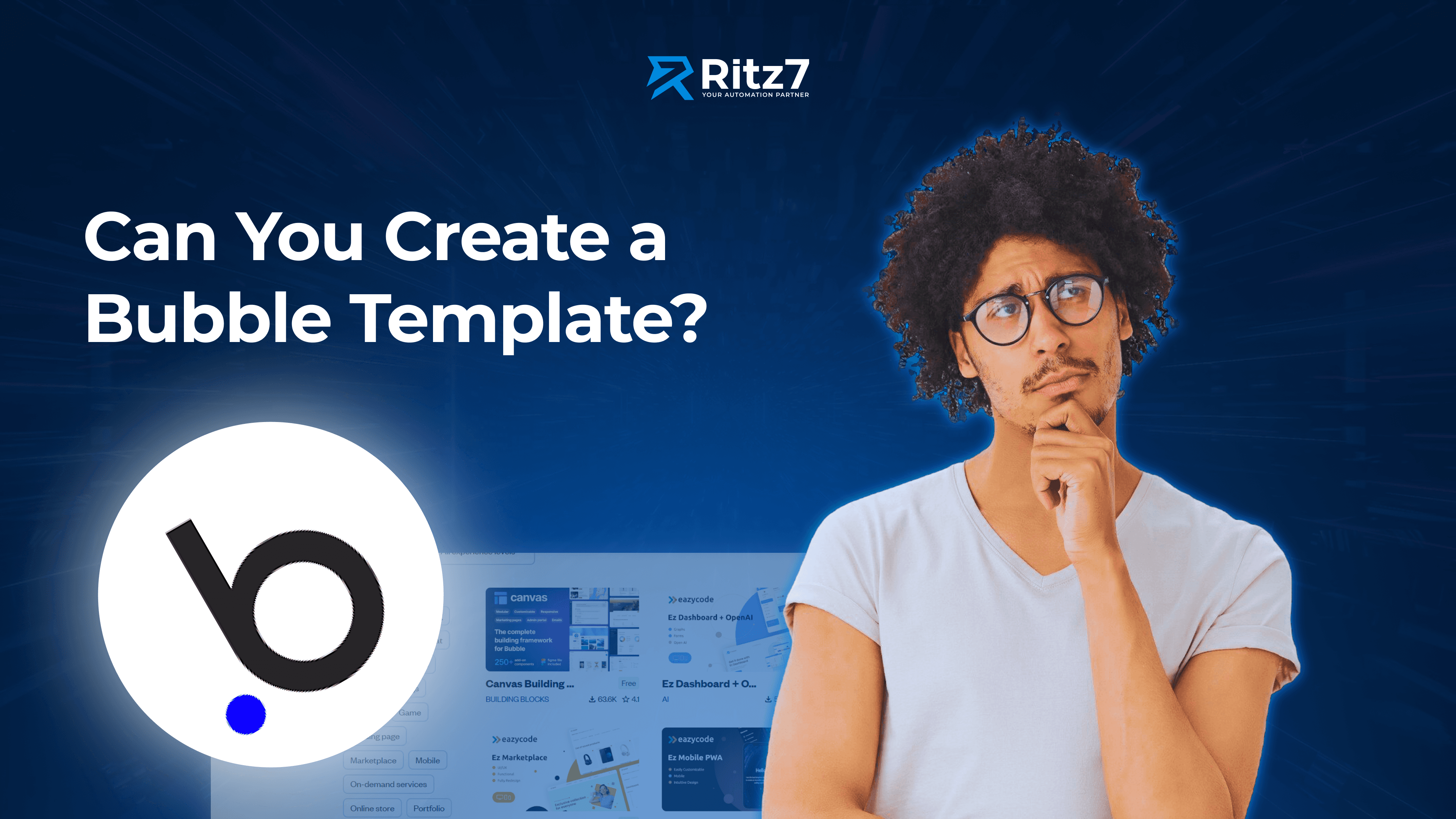
Yes, you can create and sell your own no-code template on the Bubble Marketplace. Here's how:
Set Up Your Seller Profile:
Log into your Bubble account.
Navigate to Marketplace > Seller Profile under your account settings.
Fill in your seller information to start listing templates.
Create a New Template:
Go to your Bubble dashboard and click New Template in the Templates section.
Name your template and select whether you want to use an existing app or start a new one.
Build and Refine Your Template:
Design the app’s user interface with clean and intuitive layouts.
Ensure the template is versatile and includes responsive design for cross-device compatibility.
Submit for Review:
After completing the design, submit the template for Bubble’s approval.
Once approved, your amazing no-code app template will be listed for others to purchase and customize.
By creating and listing user-centric templates, you can share your expertise with the Bubble community while earning revenue. Whether you're designing for service businesses or creating a startup page template, this is a fantastic way to contribute and grow as a developer.
Must Read - Sales motivation Dashboard: Track Performance & Commissions
When Bubble Template might not be the right choice?
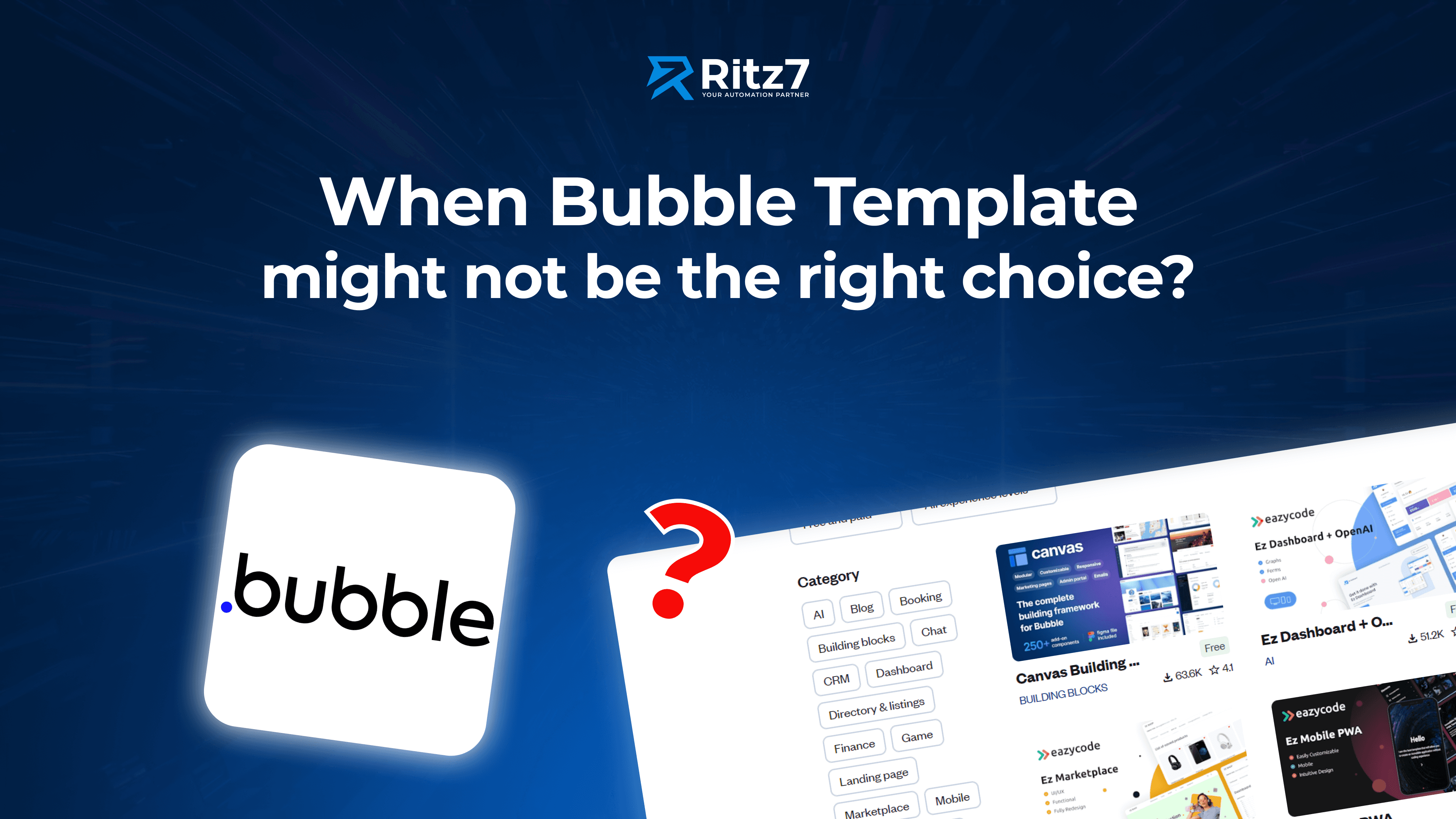
Here are some instances when using a Bubble template might not be the best choice:
You've Proven Your Idea
If you've already tested your idea with an MVP and are ready to develop your app further, starting from scratch gives you complete control to customize features to fit your needs and stand out from competitors.
You Only Need Specific Functionality
Paying for a template just for one feature might not be worth it. It's often better to learn how to develop that functionality independently through tutorials rather than relying on a template that may align differently with your project.
You Have Time to Invest
If you're an entrepreneur with the time or budget to invest in your project, there might be better uses of resources than starting with a template that requires extensive rebuilding. Instead, consider training yourself or hiring professionals to develop your app efficiently and ensure quality results.
Conclusion
In summary, Bubble templates are a valuable resource that can save you time and effort in app development. Just make sure to choose the right one and be prepared to invest some time learning how to use it effectively. Templates are great for beginners learning the platform. While there might be cheaper learning methods, templates let you create small apps and practice developing functionalities.
If you want a template and need more time to learn, hiring a professional like Ritz7 Automations is a solid option. It might cost more, but you'll likely get a better return on investment with a bug-free app developed by experts.
For top-quality development with a professional team, contact Ritz7 Automations for a pre-consultation.



