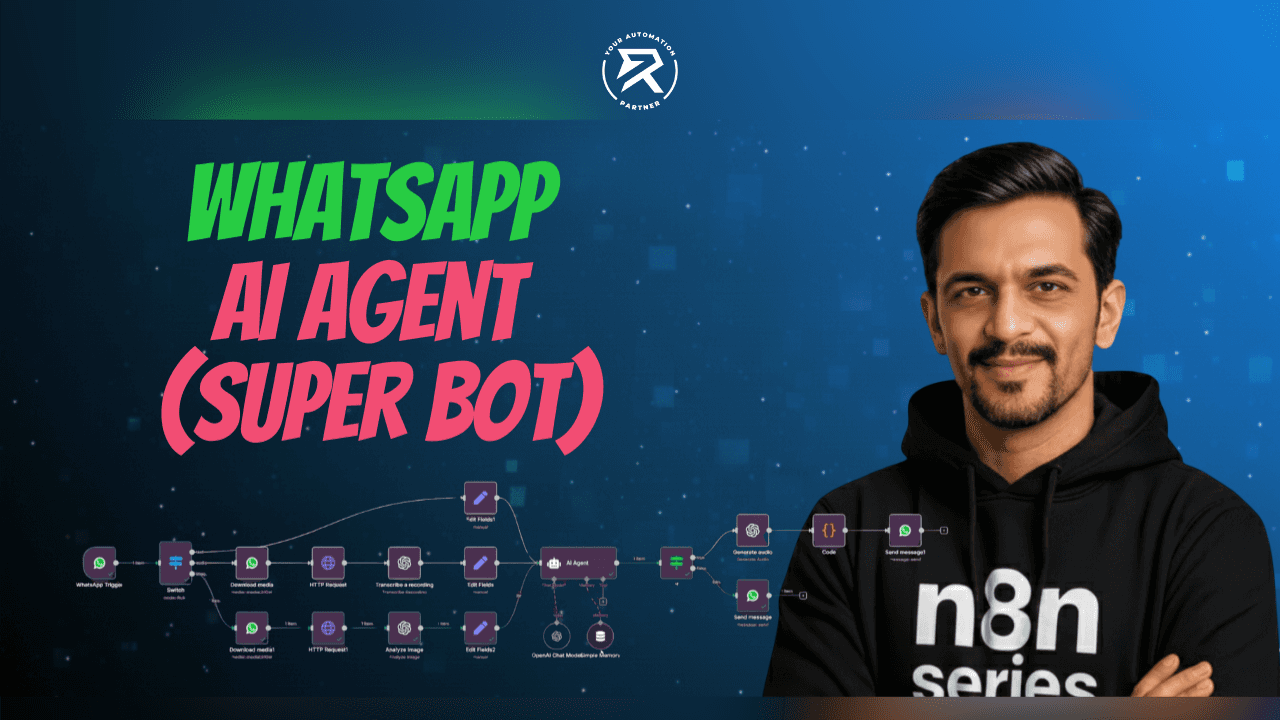Guide to No-Code Automation for Service Businesses
May 15, 2024
In today's competitive landscape, service businesses face immense pressure to deliver exceptional customer experiences while maintaining efficiency and financial health. Fortunately, the automation system has emerged as a powerful tool that can empower service businesses to achieve their goals.
This article explores how no-code automation can help service businesses grow and succeed without needing to write code.
The Future of Automation is Here: Low-Code No-Code Solutions
No-code automation refers to automating tasks and workflows without requiring any coding experience. Easy-to-use platforms with drag-and-drop interfaces, ready-made templates, and visual interface make this possible. This empowers individuals, even those with limited coding knowledge, to automate repetitive tasks and manual processes, ultimately increasing efficiency and productivity.
Here's how low-code development platforms simplify automation for everyone.
No coding skills required: Automate tasks without writing any code.
Drag-and-drop simplicity: Build workflows visually with easy-to-use interfaces.
Pre-built templates: Save time with templates for common tasks.
Empower everyone: Automate tasks regardless of technical skills.
Boost productivity: Ease complex business processes and free up valuable time.
Why No-Code Automation is Ideal for Service Businesses?
Service businesses typically handle diverse tasks, from scheduling appointments and managing client communication to generating reports and processing invoices. These tasks, while essential, can be time-consuming and prone to human error.

No-code automation platforms offers a compelling solution by:
1. Freeing Up Valuable Time
Imagine a world where data entry, sending follow-up emails and generating reports no longer require manual effort. No-code automation platforms makes this a reality for service businesses. By automating these repetitive workflow automation tasks with automated software, service professionals can reclaim precious hours in their workday.
This newfound freedom empowers them to shift their focus to truly impactful areas:
Strengthen Client Relationships: Workflow Automation Software frees up time for what truly matters - your clients. Focus on in-depth consultations, tailor service plans, and build genuine connections that foster trust and loyalty.
Boost Business Strategy: Utilize automation to reclaim time for strategic planning. Analyze performance data, explore new service offerings, and develop creative marketing campaigns to stay ahead of the curve.
2. Efficiency on Autopilot
Imagine a world where your tools work together like a well-oiled machine. This is where no-code software works well. It connects your existing calendars, CRM, and invoicing software, making your work life easier:
No more scheduling headaches: Say goodbye to double-bookings! Appointments sync across calendars automatically, keeping everyone on the same page.
Effortless data flow: Client details seamlessly move between your CRM and invoicing platforms. This saves time and reduces errors, ensuring accurate billing and communication.
One-Click Reporting: Generate reports with a single click! Get valuable data on your business performance, helping you identify areas to improve and deliver top-notch service.
3. Minimizing Errors, Maximizing Accuracy
Errors happen, but in the service industry, they can damage trust. No-code automation tackles this challenge by automating repetitive tasks, boosting accuracy and consistency.
Eliminate Data Entry Errors: Automate data entry tasks to ensure accurate client information and avoid billing or communication issues.
Ensure consistent service: With pre-defined workflows to avoid missing important steps in the client journey. This delivers consistent, high-quality service for every client, every time.
Real-Time Data, Informed Decisions: Get instant access to the latest client details. This helps you make better decisions that keep your clients happy.
Low-code or no-code automation reduces errors and builds trust. This lets you deliver amazing service and grow your business!
Related Article: Sales Dashboard: Track Performance & Motivate Your Sales Team
4. Improving Client Satisfaction, Building Loyalty
In the service industry, happy clients are the golden key to success. No-code automation simplifies processes and improves efficiency without requiring costly code solutions or professional developers. Here's how:
Clients receive instant appointment confirmations and automated reminders, ensuring they never miss a session.
Automated workflows help you communicate smoothly with your clients, keeping them informed and engaged during the service process.
Automated messages provide quick responses and project updates, keeping clients informed and engaged with progress.
This level of efficiency and attention to detail fosters trust and satisfaction. Customers who feel valued and appreciated are more likely to stay loyal to the business. They are also more likely to refer others to the business. This can help the business grow and expand.
5. Empowering Non-Technical Users
Low-code No-code platforms empower everyone on your team to build automation with automated solutions. Forget complicated code development platforms – these user-friendly platforms use drag-and-drop advanced features and clear interfaces. This lets anyone, even non-technical users, streamline tasks and boost your service business's operational efficiency.
Here are some non-technical users:
Marketing Specialists: Automate social media campaigns to reach a wider audience and nurture leads.
Administrative Staff: Streamline onboarding processes for new clients, ensuring a smooth and positive user experience.
Project Managers: Create automated follow-up protocols to keep projects on track and clients informed.
This fosters a culture of innovation within your service business plan. Everyone can contribute to business goals and improve client experiences.
6. Scaling with Ease
As your service business flourishes, so too will your workload. The beauty of no-code automation lies in its growth potential. Unlike traditional methods that often require complex workflows or custom coding, scaling up automated processes is frequently a breeze:
Easy Appointment Scheduling: An automatic appointment scheduling system can make it easy to handle a higher volume of bookings. This ensures clients can easily schedule appointments without delays.
Easy Reporting: It automatically generates the report with the new data inclusion which is important for business expansion. This allows you to track key metrics and make data-driven decisions for continuous improvement.
With automation, your service delivery remains seamless and efficient even as your business expands. You can confidently take on new clients and projects without sacrificing quality or client satisfaction.
Key Areas Where No-Code Automation Can Benefit Service Businesses
No-code tools isn't just a buzzword; it's a powerful tool that can transform your service business.
Let's delve into some key areas where automation can significantly benefit your service business:
Client Management:
Effortless Scheduling: Imagine never missing an appointment again! No-code automation makes it easy to schedule appointments and send reminders to keep you and your clients organized.
Nurturing Leads: Stay connected with potential clients through automated lead-nurturing emails. These emails can provide valuable information, address their needs, and ultimately convert them into loyal customers.
Client Feedback Made Easy: Gather valuable insights to improve your business services by automating feedback collection and surveys. This allows you to identify areas for improvement and demonstrate your commitment to client satisfaction.
Project Management:
Effortless Task Management: No more confusion about who's responsible for what. Automated task creation and assignment ensure clear visibility into project workflows, deadlines, and ownership for a streamlined experience.
Real-Time Visibility: Keep everyone on the same page with automated progress tracking and reporting. Clients receive updates on project progress, and you gain valuable insights into project health.
Seamless Collaboration: Break down communication silos with automated file sharing and collaboration. Team members and clients can access and share project files effortlessly, fostering efficient collaboration.
Manage Marketing and Sales Team:
Targeted Campaigns: Reach the right audience with the right message. Automated email marketing campaigns nurture leads, generate new business plans, maintain an online presence and keep your brand top-of-mind with existing clients.
Social Media Powerhouse: Maintain a consistent and engaging social media presence with automated scheduling and posting of content. This allows you to connect with your audience without the constant manual effort.
Qualify Leads Efficiently: Capture leads from various sources and automate the process. This helps you identify promising leads and prioritize your sales efforts.
Internal Operations:
Error-Free Data Management: Say goodbye to data entry errors! Automated data entry and record keeping ensure accurate and up-to-date information across your systems.
Streamlined Document Management: Automate document generation and approval workflows for a more efficient and paperless process. This saves time, reduces errors, and streamlines document distribution.
Simplified Expense Tracking: Gain valuable insights into your spending with automated expense tracking and reporting. This allows you to make informed financial decisions and optimize your budget.
Improved Communication: Keep your team informed and connected with automated internal communication and updates. This fosters a collaborative work environment and ensures everyone is on the same page.
Start Using No-Code Automation: A Step-by-Step Guide for Service Businesses
No-code automation tools can be a game-changer for service businesses, but where do you begin?

Here's a roadmap to guide you through the process, ensuring a smooth and successful implementation:
1. Identifying Automation Opportunities:
The initial stage involves identifying sectors in your service enterprise that are suitable for automation. Here are some strategies to help you identify these opportunities:
Process Mapping: Visually map out your current workflows. Use visual tools like whiteboards or flowcharts to plan out each step in providing your business services effectively. This will help you identify tasks or bottlenecks that you can automate.
Time Tracking: Implement a time tracking system to understand your team's workload and optimize task allocation. Utilize time-tracking software or simply have team members keep a log for a specific period.
Team Brainstorming: Assemble a team of representatives from different departments within your service business. Their diverse perspectives will help the team pinpoint repetitive tasks that automation can streamline. Encourage open discussion and brainstorming to gather a comprehensive list of potential automation opportunities.
2. Choosing the Right No-Code Platform:
With a clear understanding of your automation needs, it's time to select the perfect no-code platform. Here are some key factors to consider during your evaluation:
Feature Set: Match the platform's key features to your specific needs. Do you require basic automation for tasks like scheduling or more complex functionalities for project management? Ensure the platform offers the tools and integrations necessary to achieve your automation goals.
Free Trials and Demos: Many no-code platforms offer free trials or demo versions. Take advantage of these to get a hands-on feel for the interface and functionalities.
Integrations: Does the platform integrate seamlessly with the tools you already use in your service business? Integration with your CRM, accounting software, or email marketing platform can streamline workflows and maximize the effectiveness of automation.
3. Building Momentum with Small Wins:
Start Simple, Scale Smart: Don't try to automate everything at once. Begin by focusing on a few well-defined, low-complexity tasks. This allows you to gain experience and confidence with the no-code platform before tackling more intricate workflows.
Quick Wins Matter: Prioritize tasks that will deliver a noticeable impact on your team's productivity or client experience. Automating appointment scheduling, sending follow-up emails, or generating basic reports can be great starting points.
Celebrate Successes: Acknowledge and celebrate the time and effort saved through automation. This reinforces the value of automation and encourages team buy-in for future initiatives.
4. Seek Training and Support:
Invest in Training: The chosen no-code platform likely offers training resources, tutorials, and webinars. Encourage your team members to take advantage of these materials to build their automation skills.
Expert Guidance: Consider taking help from an automation consultant if your needs are complex or you require customized solutions.
Embrace a Culture of Experimentation: Encourage your team to experiment and explore new automation possibilities. This fosters a culture of innovation and continuous improvement within your service business.
5. Monitor and Measure Results:
Track Key Performance Indicators (KPIs): Identify relevant KPIs to measure the effectiveness of your automation efforts. This could include metrics like time saved, improved accuracy, or increased client satisfaction.
Monitor Results Regularly: Always monitor your KPIs to assess the impact of automation. This allows you to identify areas for further optimization or refinement of existing automation.
Embrace Continuous Improvement: The automation journey is an ongoing process. As your business evolves and your needs change, so too should your automation strategy. Be prepared to iterate and adjust your automation to maintain optimal efficiency.
Conclusion:
Ultimately, Workflow Automation Tools empower service businesses to scale operations smoothly while delivering consistent and exceptional service quality across a growing target market.
Ready to harness the power of no-code automation tools in your service business? Schedule your free 30-minute strategy call with Ritz7 Automation to explore customized solutions.