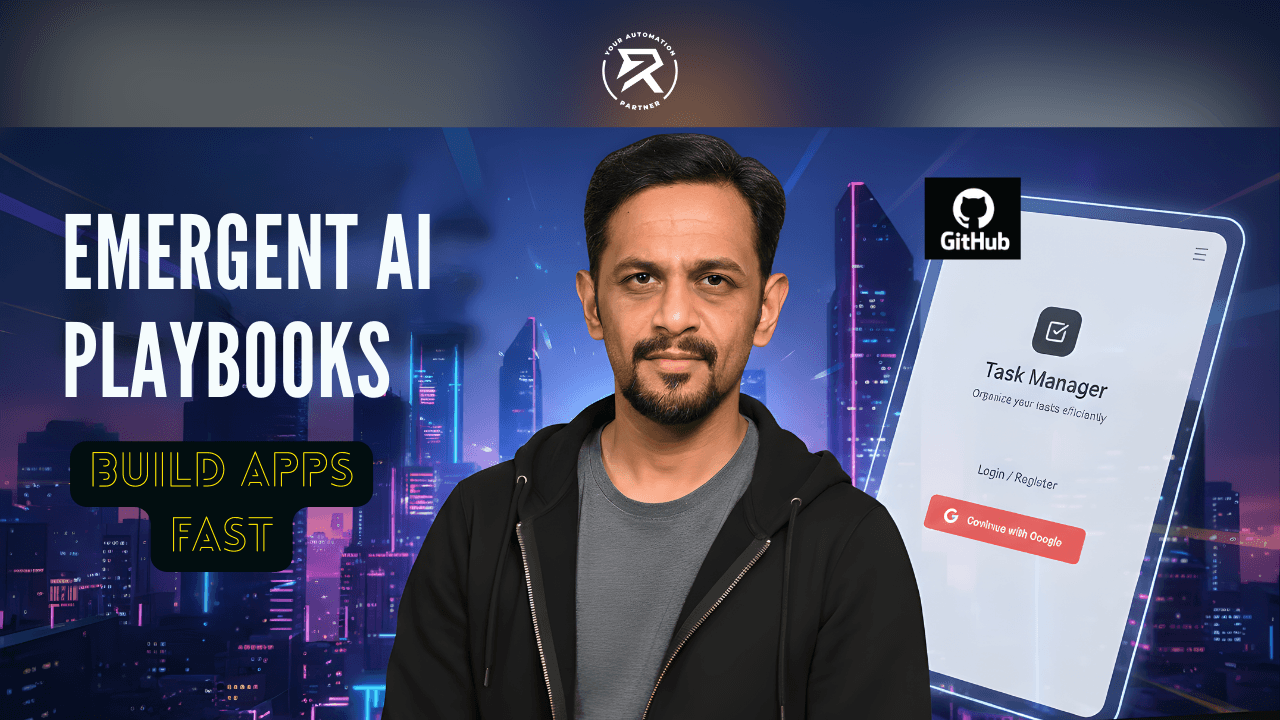5 Workflow Automation Tools for Your Startup in 2026
October 11, 2024

Are you planning to start a new business in 2025? No need to spend hours figuring out how to write code. We’ve got you covered with these 5 no-code automation services, featuring workflow automation software to streamline business operations and tackle repetitive and time-consuming tasks. These platforms offer seamless integration with pre-built connectors to make managing automation projects more efficient.
Even if you're a non-technical user, you can easily manage workflows with these workflow automation software solutions. They help complete a series of tasks quickly, making your business processes smoother and more productive.
If you're ready to kickstart your business, these platforms will boost your productivity, minimize manual errors, and free up time for what matters most—leading your digital transformation journey.
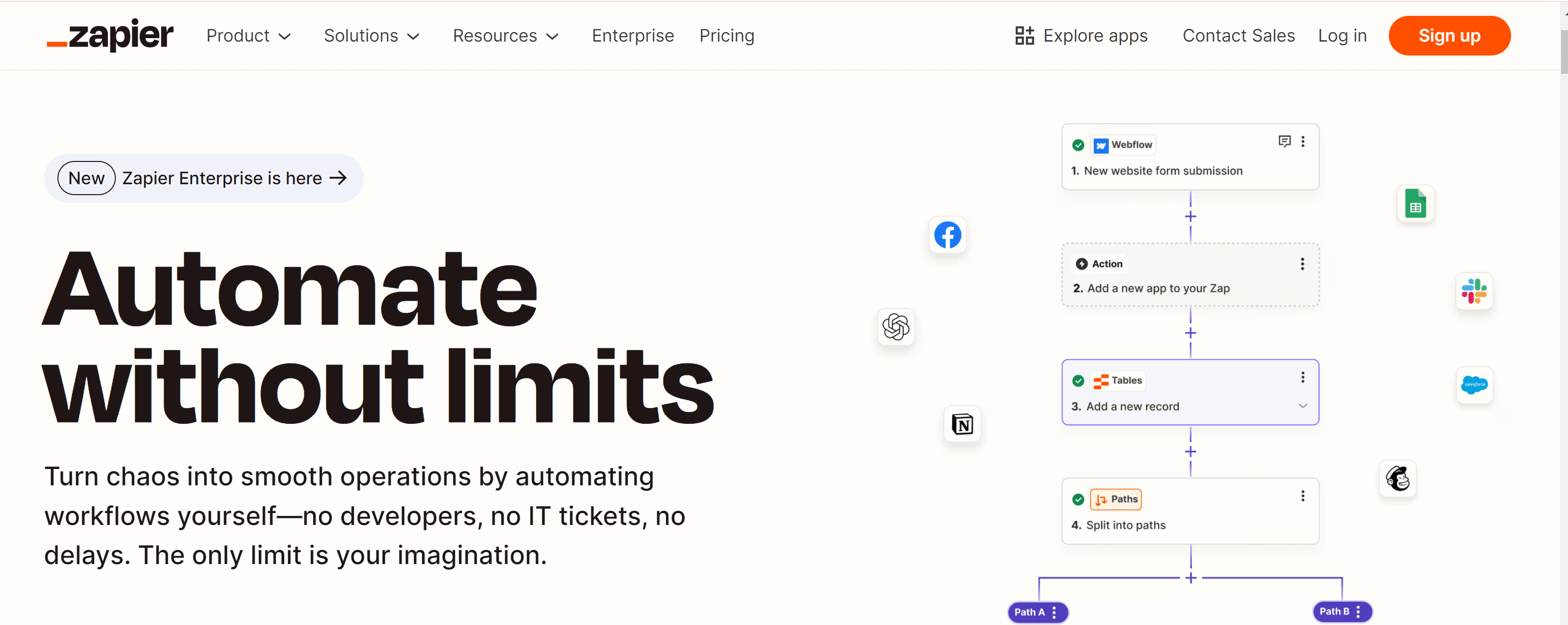
Think of Zapier as your personal assistant—just smarter, quicker, and always ready. It automates robotic process automation for repetitive tasks, connecting your apps with seamless integration and eliminating manual errors along the way. With Zapier, your apps talk to each other automatically, helping you avoid mistakes and boost productivity.
Zapier helps you handle human resources tasks like employee onboarding with ease, reduces human error, and simplifies complex business operations. It also supports custom integrations for unique needs. This way, you’ll have more time to focus on what really matters—growing your business.
Features
With over 6,000 integrations and a user-friendly interface, Zapier ensures your apps work smoothly, even without technical expertise.
It streamlines even the most complex workflows and supports advanced workflows through automation.
Its visual workflow builder makes it easy to design workflows intuitively, ensuring efficient automation from start to finish.
Automating routine and automated processes with Zapier helps you focus on high-priority tasks without bottlenecks slowing things down.
Zapier Pricing
Zapier offers a wide variety of workflow automation solutions, including plans for tables, interfaces, and chatbots, available on both a monthly and yearly basis. There's a free plan for basic use, along with paid plans like premium and advanced options, offering more features tailored to specific business needs.
Zapier provides flexible pricing options to suit different automation needs. You can choose from:
Free Plan: Great for basic automation with limited Zaps and tasks.
Workflow Automation Plans: Designed for businesses needing to automate multiple workflows.
Tables Plans: Perfect for data-heavy tasks, offering seamless table management.
Interfaces Plans: Focus on building custom workflows and front-end interfaces.
Chatbot Plans: Automate communication and interactions with customers.
Pros
With Zapier integration and its no-code automation tools, you can save both time and money while focusing on more creative and innovative tasks. One of the best things about using Zapier is how easy it is to operate, even for those without technical expertise.
Cons
Using Zapier has some downsides. Managing complex workflows with many Zaps can get tricky and hard to troubleshoot. Handling automated workflows can be challenging, and since Zapier depends on other services, any issues with those services can break your workflow.
Additionally, many third-party integrations can pose security risks because your data moves between different platforms.
Also Read: How to Update or Delete an Assistant (AI bot) in n8n
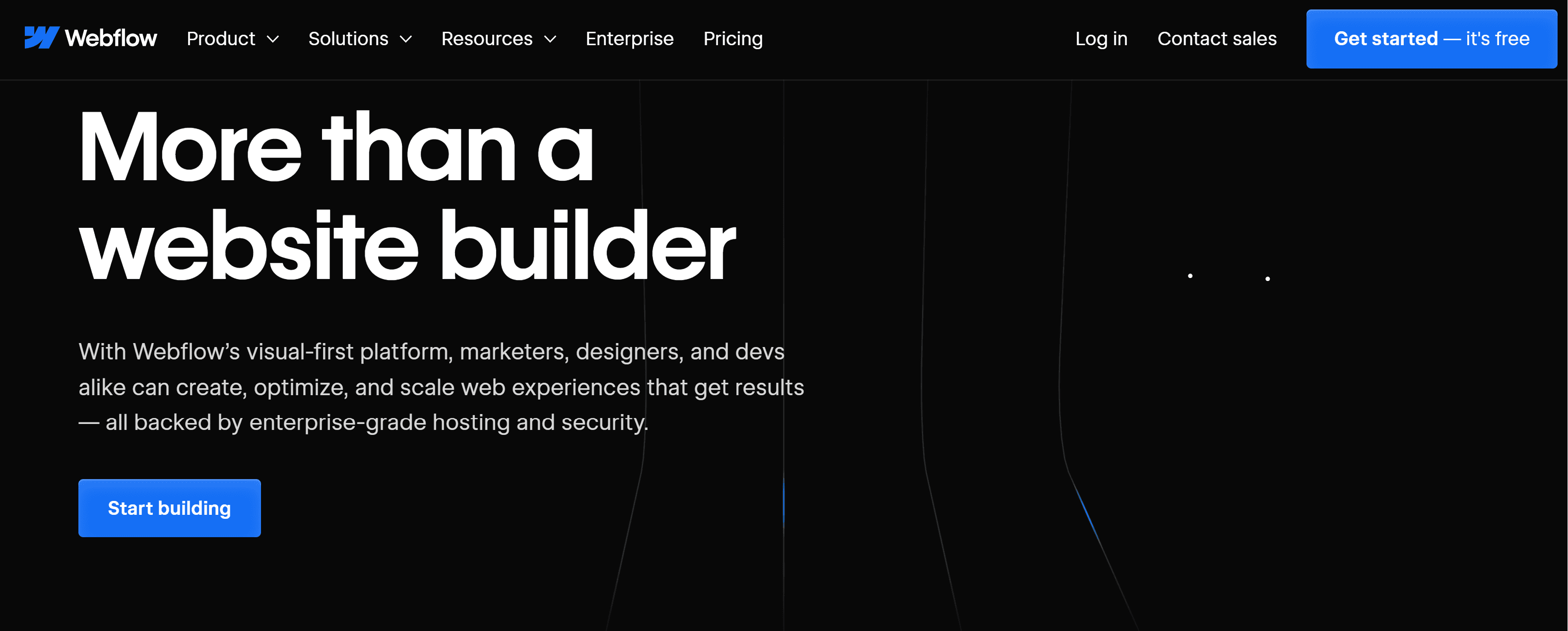
Are you thinking about building a website but stressing how hard it is to code it? Well, guess what? There is a platform out there for you where you can create a website without a single line of coding.
Webflow is your go-to no-code platform with simple drag-and-drop interface. You can easily move around images, text, and other elements to build a professional-looking site.
No need to write any code—it’s super intuitive and makes designing a breeze. It even handles complex processes with ease and integrates smoothly with workflow automation tools to streamline your operations and get things done faster.
Features
Webflow provides all the puzzle elements you need to create a stunning website. It has powerful design tools and hosting capabilities to make your website look creative. With a few clicks, you can design your website just as you want it.
Webflow Pricing
Webflow offers different plans for publishing and hosting your website. It offers free starter plans as well as paid plans, including basic plans, CMS plans, business plans, and enterprise plans. You can pay monthly or yearly for these plans, which offer different features for creating your website.
Free Starter Plan: Ideal for getting started and testing Webflow’s features.
Basic Plan: Great for personal sites with essential features.
CMS Plan: Designed for content-driven sites, such as blogs or news portals.
Business Plan: Offers advanced features for businesses with higher traffic and custom needs.
Pros
With NoCode, development activity will be faster, and maintenance will be much easier. You can easily design and host your own website with a single click. You'll get ready-made templates that you can tailor to your preferences.
You will get ready-made templates as well as you can tailor them according to your preferences.
Cons
Using Webflow comes with a few drawbacks. Handling complex processes can be challenging, and its learning curve may feel steep for beginners. Additionally, advanced features are only available in higher-tier plans, which can become costly for small businesses.
Guided Article - YouTube Automation Guide: Master YT Video Uploads | Ritz7
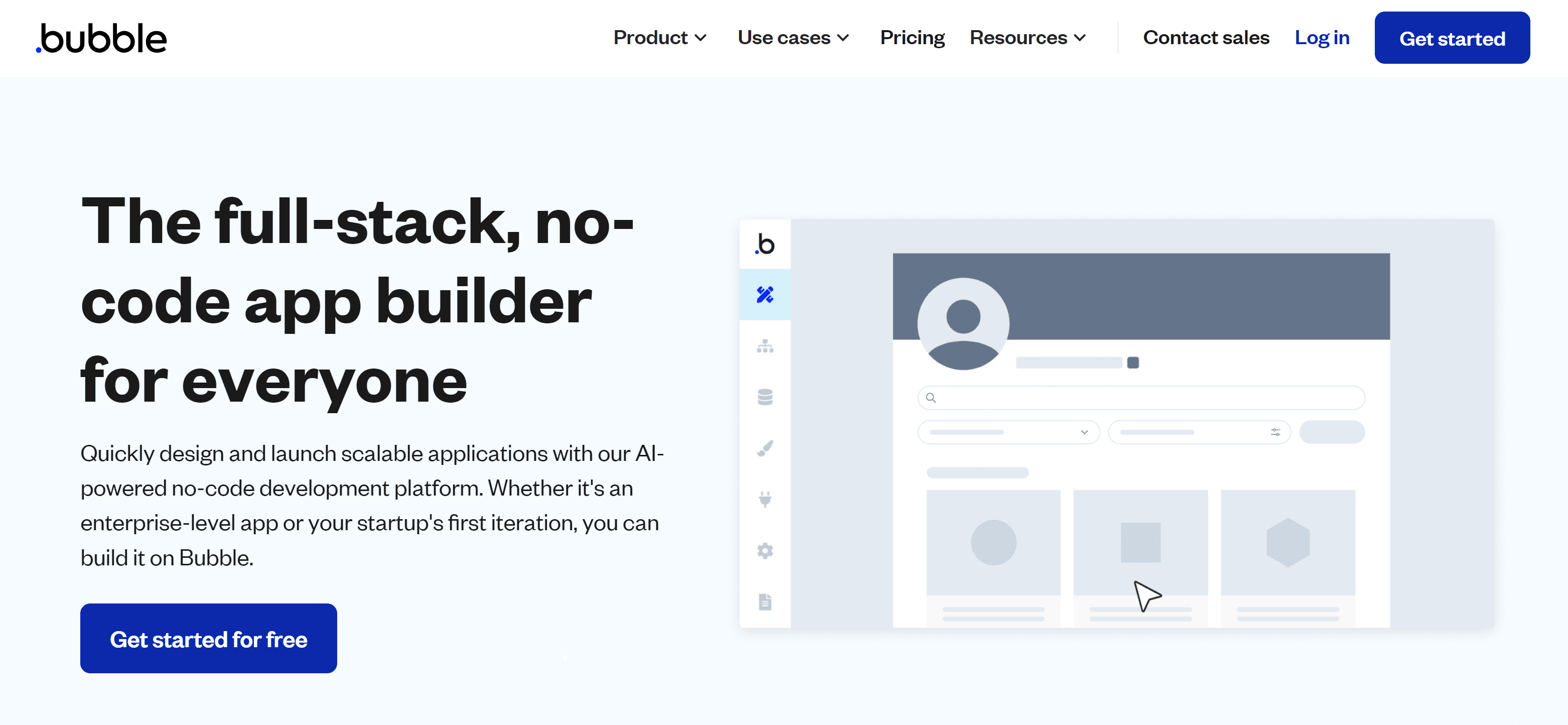
Bubble nocode is a visual programming language that allows non-technical users to build web applications and automate business workflows without needing to write code. It provides a drag-and-drop interface, enabling business users to design and develop complex applications like SaaS tools, CRMs, and marketplaces.
This makes it accessible for those who have limited or no programming skills. The platform offers powerful features like database management, user authentication, and workflows, all within a visual interface, streamlining the app development process without the need for traditional coding.
Features
Bubble provides you with a drag-and-drop features where you can build anything without code. You can build any interactive multi user web app for desktop and mobile web browsers that includes all the tools that you need to build a site like Facebook, Airbnb, Uber and more.
Bubble Pricing
Bubble Nocode provides different monthly and yearly plans depending on your needs. If you want to learn how to use Bubble, the free plan is best for you. After learning about its features, you can buy different paid plans according to your business needs.
Free Plan: Ideal for learning and experimenting with Bubble's no-code tools.
Personal Plan: For individuals or small projects, providing more features for practical use.
Professional Plan: Suited for growing businesses, offering advanced tools and integrations.
Production Plan: Tailored for scaling businesses with increased capacity and performance.
Enterprise Plan: Customizable workflow solutions for large-scale projects, complete with enhanced support and security.
Pros
If you're starting a business or project, you’re not alone. With Bubble, one of the leading no-code automation tools, you can design and host any web app without writing a single line of code.
Bubble offers hundreds of templates for various use cases like cab booking, hotel room booking, social media, and more, giving you a head start on your journey.
Additionally, there are thousands of plugins for integrating with third-party solutions like Gmail, LinkedIn, and others. You can explore bubble templates here and plugins here.
Cons
Using Bubble for small businesses comes with a few limitations. As your app grows and takes on more complex tasks, performance issues like slower load times can occur. While Bubble is a great tool for building apps without code, larger projects may experience these drawbacks.
Bubble offers a broad range of features, but it might not allow for the same level of customization as custom code would. This can limit your ability to create custom applications or manage customizable workflows and more specialized tasks as your business expands and scales.
Additionally, handling manual tasks with Bubble’s built-in features might become tricky if you need advanced customizations. As your app grows, scaling may require more advanced (and costly) plans, making it less affordable for small businesses.
Also Read - n8n Tutorial: How to Create an OpenAI Assistant (easy guide)
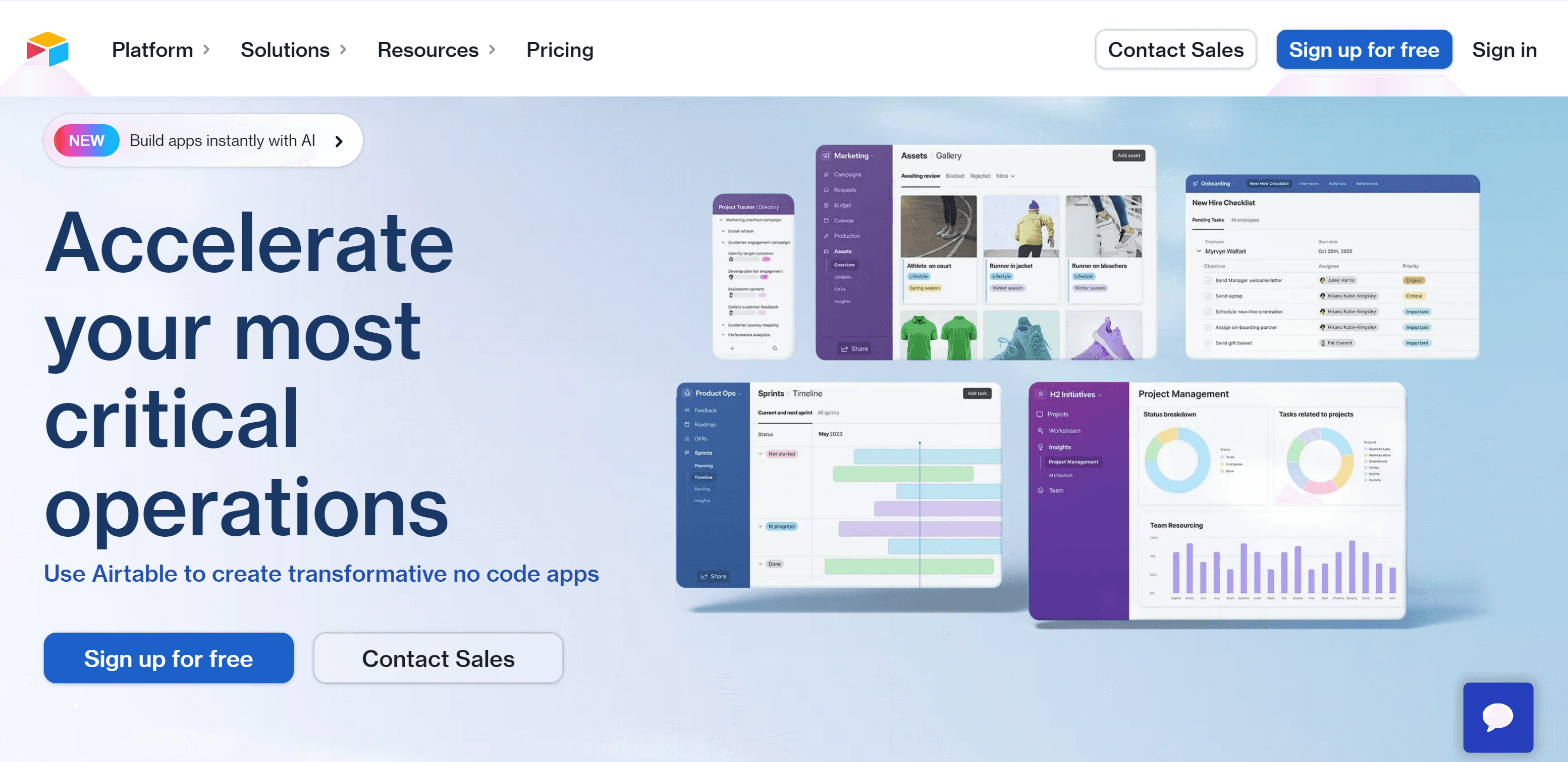
Airtable helps manage business workflows efficiently by organizing project plans, customer data, and tasks in one place. It offers seamless integration with other tools, streamlining resource allocation and minimizing manual errors. As a workflow management tool, Airtable also supports automated workflows to boost productivity.
With Airtable, you can see how your data looks and functions. It transforms workflows with the help of AI, making the organizing process simple and intuitive.
Airtable Features
Airtable acts as a super-powered spreadsheet designed to customize data structures based on specific requirements. It helps project managers organize diverse information like project plans, customer data, and to-do lists.
By tailoring its features to fit business process management, Airtable enhances data management and streamlines workflows. It also helps improve customer experience by organizing customer feedback in a way that enables better tracking and response.
Airtable Pricing
Airtable offers different plans to suit various organizational needs. The free plan includes unlimited bases but comes with limited features. Paid plans include team plans, business plans tailored for business users, and enterprise-scale options for larger projects and teams.
Airtable provides flexible plans to fit a range of organizational needs:
Free Plan: Unlimited bases with essential features, perfect for personal or basic use.
Team Plan: Tailored for small teams, offering seamless collaboration tools and enhanced features.
Business Plan: Designed for business users, providing advanced features for growing operations.
Enterprise Plan: Scalable solutions for large teams and complex projects, with added security and support.
Pros
Airtable simplifies complex spreadsheet work, making it smooth and easy to manage. It provides the flexibility to customize your data to fit your specific needs.
With Airtable integrations, you can seamlessly connect other apps and platforms to create automated workflows for a streamlined, hands-free process. These powerful workflow automation tools make it an excellent choice for users looking to improve productivity and efficiency without manual intervention.
Cons
Airtable has limitations, such as data entry caps, such as the Free tier's restriction to 1,000 entries per database. Due to its closed-source nature, it also faces storage constraints and limited customization. Additionally, it has restricted APIs and lacks self-hosting options, leading to concerns about data security and vendor lock-in.
Guided Article - A Guide to Voucher Management Systems: Crafting Vouchers
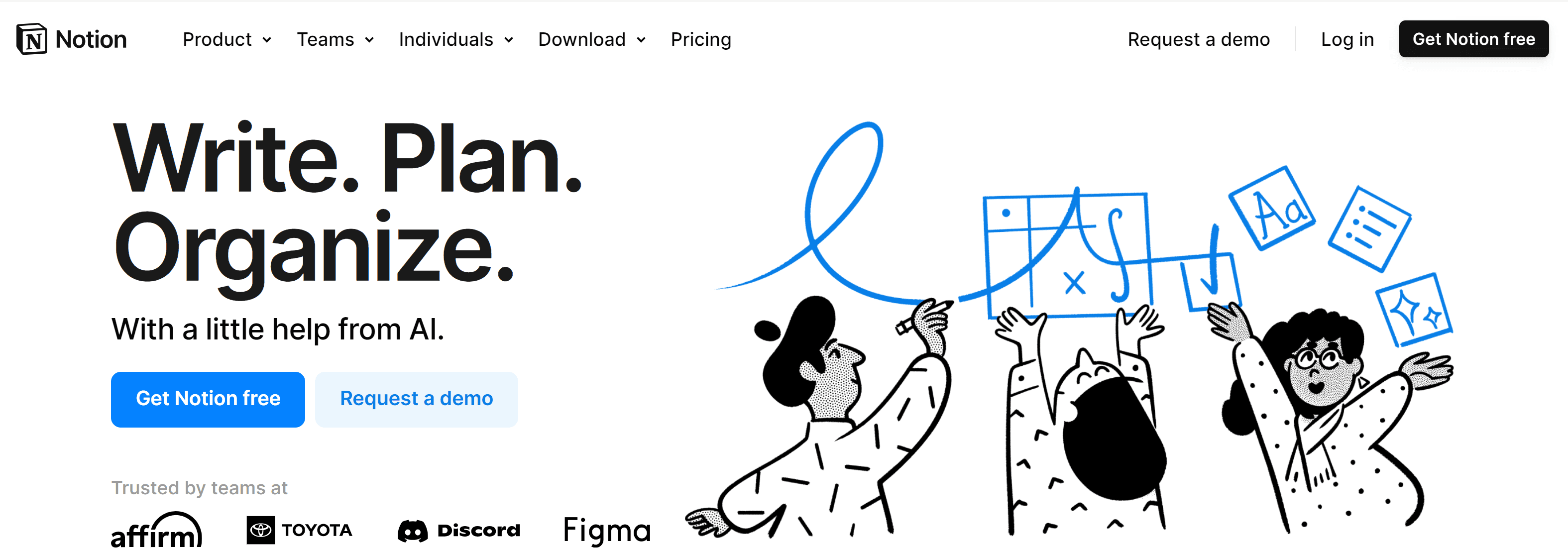
The notion is your all-in-one workspace that blends your everyday work apps into one. It provides organizations with tools that include task management, project tracking, to-do lists and bookmarking. Whether you're working solo or in a team, Notion can be like a magical notebook, helping you manage routine tasks and get everything done without any fuss. Keep and organize your ideas and plans tidy and easy to find with no code automation services.
Features
Notion is packed with key features that make it an excellent tool for organizing all your work in one place. You can write notes, create documents, manage projects, and build databases, all within a single no-code solution. It’s a highly accessible digital workspace designed for small businesses.
Notion Pricing Plans
Free Plan: Basic features for personal use, including unlimited blocks and pages, with a 5MB file upload limit.
Plus Plan: $8 per user/month, ideal for small teams, offering advanced collaboration and unlimited file uploads, helping to improve return on investment.
Business Plan: $15 per user/month, tailored for growing teams needing enhanced security, better collaboration tools, and admin controls.
Enterprise Plan: Custom pricing with features like SAML SSO and dedicated support, designed for large organizations to maximize ROI.
Pros
Notion is a very easy platform to use if you're using its free plan. It is also highly customisable and has an intuitive interface that is very easy to navigate.
Cons
There is a lot to explore and understand. The notion can also get a little expensive for you if you want to use more advanced features.
Related Article - 12 Benefits of Custom Management Tools: Boost Your Business
FAQs
Why should startups consider using no-code workflow automation tools or platform services?
Startups benefit from no-code platforms because they enable rapid development without extensive coding knowledge, helping to bring ideas to market quickly.
What type of businesses are these no-code platforms suitable for?
No-code platforms suit many businesses, from startups to enterprises, particularly those needing quick application development or process automation.
How do you choose the right no-code automation services?
Choose based on ease of use, available features, scalability, integrations, pricing, and alignment with your business goals. For automation services, contact Ritz7 Automations.
What are the limitations of using no code automation services?
Limitations may include less customization, scalability issues, and dependencies on third-party platforms.
Can anyone use these no-code platforms?
Yes, they're designed for users with varying technical skills, making them accessible to anyone.
Also Read - Recruitment Reinvented: Innovative Tech for Hiring Success
Conclusion
These no-code automation workflow tools have completely transformed how startups operate, giving businesses automation power without needing coding expertise. Even if you're not a coding expert, you can now easily build any website or web app, streamline workflows, and manage projects to run your business smoothly.
These platforms also function as workflow automation software solutions, offering a wide range of price plans and features to fit your needs. Step into your business world with these powerful tools today!
When starting a new business journey, it is important to choose the right tools, technologies, and workflow automation solutions for your project. Ritz7 Automations offers tailored services in no code, created especially to suit your needs.