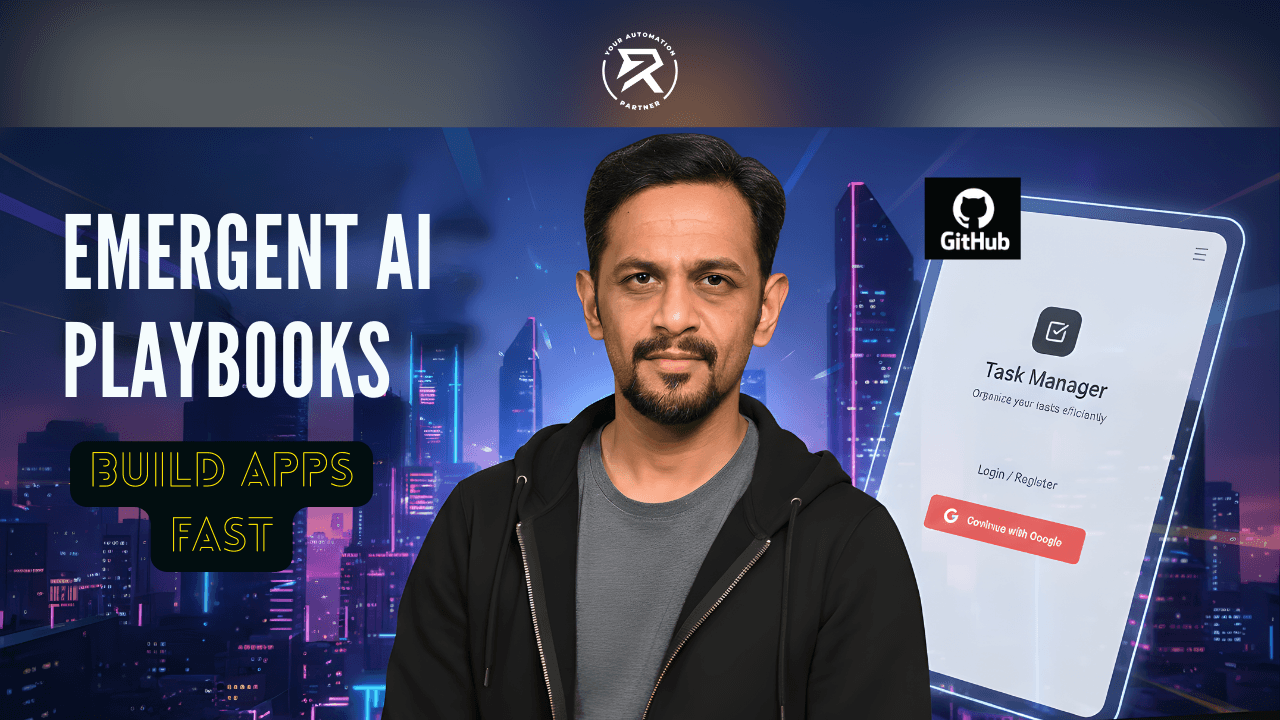Zapier: Guide to Data Sharing for SME Growth in 2025
January 7, 2025

Table of Content:
What data can be shared between apps via Zapier?
What is a zap trigger?
Types of Data Shared with Zapier
Examples of Zapier Automating Data Transfer
Building Complex Workflows? Consider These Zapier Limitations
How Zapier Can Help Your SME Grow
What data can be shared between apps via Zapier?
Introduction:
Have you ever wished your favourite apps could talk to each other? Imagine seamlessly transferring data between your project management tool and your calendar, or automatically updating your CRM (customer relationship management) with new leads from your website form.
No need to worry further! Zapier is the leader in workflow automation and you can build your own workflow automation solution.
Zapier empowers you to achieve just that, bridging the gap between various applications and automating repetitive tasks through data sharing.
But you might wonder, what data can be shared between apps using Zapier? This article delves into the world of Zapier data sharing, providing you with a clear understanding of the possibilities and limitations.
Zapier, a workflow automation software, enables integrating SaaS apps by allowing them to share data through automated workflows called Zaps.
To leverage this capability, it's important to understand what types of data can be synced between your app and others. We'll explore the data exchange possibilities, any limitations, and how to maximize value through strategic integration. So, let’s understand this in this article.
What is a zap trigger?
A Zap trigger is a specific event within an app that tells Zapier to start a pre-built workflow (your Zap). Think of it as a signal that sets your automation in motion.
Understanding Zaps and Triggers
At the heart of Zapier's functionality lies the concept of Zaps. These are automated custom workflows that connect two or more apps, streamlining your tasks. Each Zap consists of a trigger (e.g., a new form submission) and an action (e.g., adding a task to your project management tool).
Zaps can even be used to create complex workflows, including approval workflows, where tasks require sign-off before moving forward.
The trigger initiates the Zap when a specific event occurs within an app (e.g., adding a new task in Asana). The action then automates a specific series of tasks, enabling action steps within custom workflows in another app based on the trigger (e.g., creating a calendar event in Google Calendar).
Related Article: Guide to No-Code Automation for Service Businesses
Types of Data Shared with Zapier
The data you can share through Zapier depends on the capabilities of the specific apps involved in your Zap. However, some common data types typically transferred include:
Text data: This includes names, addresses, descriptions, notes, and other textual information.
Numbers: Dates, times, quantities, and other numerical data can be shared and manipulated within Zaps.
Attachments: Files like images, documents, CSV files and spreadsheets can be transferred between apps depending on their functionalities.
URLs: Links to websites, resources, and other online content can be shared between apps to facilitate further action steps.
User data: Basic user information like names, email addresses, and IDs can be transferred when relevant to the Zap's function.
Related Video: Zapier + AI
Examples of Zapier Automating Data Transfer
To illustrate Zapier's data-sharing capabilities, let's see it in action by exploring data sharing through specific scenarios.
Scenario 1: Automating Lead Management:
Trigger event: A new lead form submission occurs on your website form (e.g., Typeform).
Action event: Zapier transfers the lead information (name, email, phone number, etc.) to your CRM (customer relationship management) software (e.g., Salesforce), automatically creating a new lead record.
In this scenario, data like name, email, and phone number are shared between the website form and the CRM software, streamlining lead capture and management.
Scenario 2: Keeping Your Calendar Up-to-Date:
Trigger: A new task is assigned to you in your project management tool (e.g., Asana).
Action: Zapier creates a corresponding calendar event in your calendar app or in the destination app (e.g., Google Calendar).
Here, task details like title, due date, and assignee information are shared from the project management tool to your calendar, ensuring you stay on top of your deadlines.
Building Complex Workflows? Consider These Zapier Limitations
While Zapier offers great flexibility for automating a series of tasks within workflows, it's important to understand some limitations when it comes to building advanced workflows:
App-Specific Restrictions: Each app might have its limitations on what data it allows to be shared through Zapier. You need to check the individual app's documentation for detailed information.
Security and Privacy: Be mindful of the type of data you share and ensure it complies with relevant privacy regulations and security best practices.
Complex Data Structures: While Zapier can handle most data types, highly complex data structures or large amounts of data might require more advanced solutions.
Similar Article: No-Code Automation: How Quickload Saves $120K
How Zapier Can Help Your SME Grow

As a small and medium-sized enterprise (SME), efficiency and streamlining processes are crucial for growth. Zapier can be a game-changer by connecting your essential apps and automating repetitive tasks, allowing you to:
Boost Productivity: Automate data flow between your CRM, project management tool, and email marketing platform using a workflow management tool, freeing up your team to focus on high-value activities like sales and customer service.
Reduce Errors: Eliminate manual data entry and transfer, minimizing human error and ensuring data accuracy across your systems.
Improve Customer Experience: Streamline lead nurturing, automate follow-ups, and personalize communications, leading to happier and more loyal customers.
Gain Valuable Insights: Automatically collect data from various sources and consolidate it into reports, enabling data-driven decisions and improved business strategies.
By removing the burden of manual tasks or manual processes through business process automation, and fostering better data flow, Zapier empowers your SME to operate more efficiently, enhance customer interactions, and ultimately achieve sustainable growth.
Conclusion:
Zapier empowers you to share a wide range of data between your favorite apps, enabling powerful automation and streamlining even complex workflows.
By understanding the types of data transferable and potential limitations, you can effectively leverage Zapier to connect your world, automate your entire workflow, and create a more productive and efficient work environment.
Ready to Explore?
If you're a business owner looking to harness the power of Zapier, a powerful tool for automating tasks and streamlining workflows within your SME, then book a free consultation now.
Let's discuss how we can help you achieve your business targets and unlock new levels of efficiency and growth.